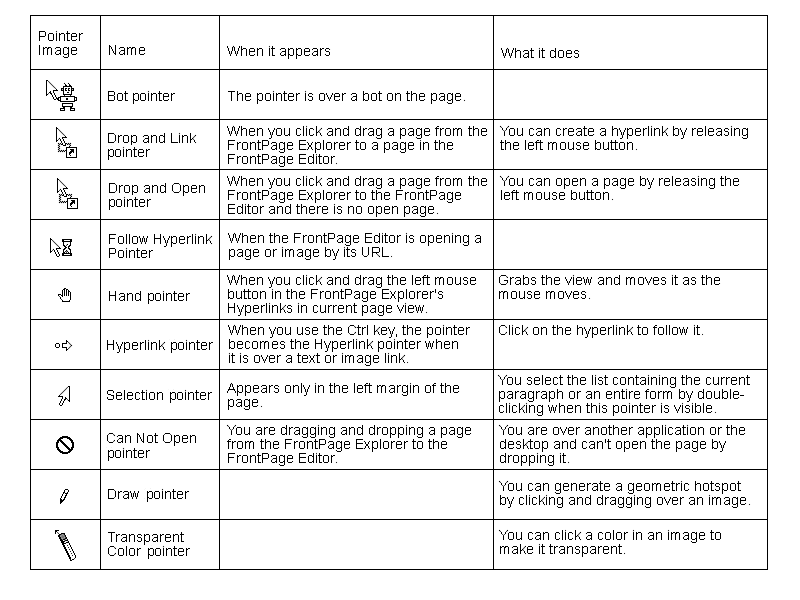This appendix provides information on keyboard shortcuts, icons, and pointers used in FrontPage 97.
The FrontPage Explorer and the FrontPage Editor have several keyboard
shortcuts. Tables B.1 and B.2 list the shortcuts and the commands
associated with them.
| Command | Keyboard Shortcut |
| File | New | FrontPage Web | Ctrl+N |
| Edit | Copy | Ctrl+C |
| Edit | Cut | Ctrl+X |
| Edit | Delete | Del |
| Edit | Open | Ctrl+O |
| Edit | Paste | Ctrl+V |
| Edit | Properties | Alt+Enter or mouse right-click |
| Tools | Find | Ctrl+F |
| Tools | Replace | Ctrl+H |
| Tools | Spelling | f7 |
| Help | f1 |
| Command | Keyboard Shortcut |
| File | New | Ctrl+N |
| File | Open | Ctrl+O |
| File | Print | Ctrl+P |
| File | Save | Ctrl+S |
| Edit | Clear | Delete |
| Edit | Copy | Ctrl+C or Ctrl+Ins |
| Edit | Cut | Ctrl+X or Shift+Del |
| Edit | Find | Ctrl+F |
| Edit | Hyperlink | Ctrl+K |
| Edit | Paste | Ctrl+V or Shift+Ins |
| Edit | Properties | Alt+Enter or mouse right-click |
| Edit | Redo | Ctrl+Y |
| Edit | Replace | Ctrl+H |
| Edit | Select All | Ctrl+A |
| Edit | Undo | Ctrl+Z |
| Insert | Hyperlink | Ctrl+K |
| Tools | Spelling | f7 |
| Tools | Thesaurus | Shift+f7 |
| Help | f1 |
| Help cursor | Shift+f1 |
| Bold text | Ctrl+B |
| Italic text | Ctrl+I |
| Underline text | Ctrl+U |
| Normal line break | Shift+Enter |
| Cancel dialog box | Esc |
| Previous window | Shift+Ctrl+f6 |
| Next window | Ctrl+f6 |
FrontPage has several application-specific icons and cursors.
The FrontPage Explorer has several icons that indicate the items and links that appear on pages. Table B.3 explains the icons.
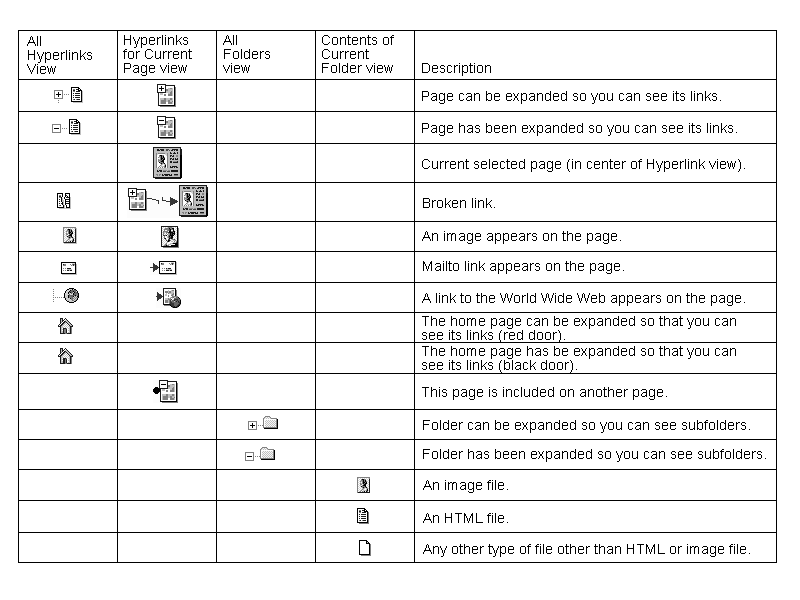
When you move the cursor over some objects on the page or perform some tasks in the FrontPage Editor and the FrontPage Explorer, you see various cursors. Table B.4 explains what the cursors signify.